1.下記Linkをクリック
2.Picasaをダウンロードをクリック

4.ファイル→新規アルバム作成
5.アルバムの名前と日付を記入

6.自分のPCにあるPhotoを先程作成したアルバムにclick&dropする
7.作成したアルバムを選択してから、ウェブアルバムのボタンを押す
8.アルバムをウェブアルバムに送信する。(serverにphotoをupdateする。)
誰にでも見せて良いアルバムならば「公開」、限られた人にだけ見せるならば「非公開」を選択
10.ウェブアルバムの一覧が見れます。Link addressが見たいアルバムをclick

11.このアルバムのlinkがわかります


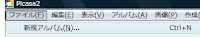




3 comments:
Hi Yasuaki!
Thank you for this explanation about the "Picasa".
I didn't learn to how to use the "Picasa" yesterday, so it was a pity.
But, you taught me it on this blog, so I try to use the "Picasa".
Thank you !
Hi Yasuaki,
How kind you are! You confirmed the way to keep security!
Hi,My classmate.
非公開にしたアルバムのlink addressは誰かに教えない限り特定されません。なので、Picasa のアルバムのlink addressをメールに貼り付けて送ってください。ヨロシク
Post a Comment